仿Material UI框架的动画特效
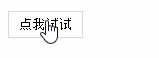
<button type="button"> 点我 </button>
button {
outline: none;
position: relative;
overflow: hidden;
padding: 5px 10px;
background: #fff;
border: 1px solid #d9d9d9;
transition: all .3s;
}
.ripple {
width: 0;
height: 0;
border-radius: 50%;
background: rgba(0, 0, 0, .5);
-webkit-transform: scale(0);
transform: scale(0);
position: absolute;
opacity: 1;
}
.rippleEffect {
-webkit-animation: rippleEffect 2s cubic-bezier(0.23, 1, 0.32, 1);
animation: rippleEffect 2s cubic-bezier(0.23, 1, 0.32, 1);
}
@keyframes rippleEffect {
100% {
transform: scale(2);
opacity: 0;
}
}
@-webkit-keyframes rippleEffect {
100% {
-webkit-transform: scale(2);
opacity: 0;
}
}
function ripple(event, $this) {
event = event || window.event;
var x = event.pageX || event.originalEvent.pageX;
var y = event.pageY || event.originalEvent.pageY;
var wx = $this.width();
x = x - $this.offset().left - wx / 2;
y = y - $this.offset().top - wx / 2;
var span = '<div class="ripple"></div>';
$this.prepend(span);
$(".ripple").css({
width: wx,
height: wx,
top: y + "px",
left: x + "px"
}).addClass("rippleEffect");
$(document).one("webkitAnimationEnd animationend", ".ripple", function() {
$(".ripple").remove();
});
}
$("button").on("click", function(e) {
ripple(e, $(this));
});
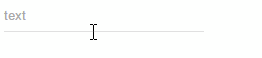
<div class="material-box">
<input type="text" placeholder="text" />
<div>
<hr/>
</div>
</div>
.material-box {
position: relative;
width: 200px;
height: 30px;
}
.material-box input {
border: none;
width: 100%;
height: 30px;
border-bottom: 1px solid rgb(224, 224, 224);
outline: none;
}
.material-box hr {
position: absolute;
top: 100%;
width: 100%;
margin: 0 auto;
border-top: 2px solid rgb(0, 188, 212);
transform: scale(0);
transition: all 450ms cubic-bezier(0.23, 1, 0.32, 1) 0ms;
}
var inputs = document.querySelector("input");
var hr = document.querySelector("hr");
inputs.addEventListener("focus", function() {
hr.style.transform = "scale(1)";
});
inputs.addEventListener("blur", function() {
hr.style.transform = "scale(0)";
});
$("button").on("click", function(e) {
ripple(e, $(this));
});

<div class="ww-checkbox">
<div class="ww-checkbox-box"><span class="fa fa-check"></span></div>
<input type="checkbox" class="ww-checkbox-input" value="">
</div>
.ww-checkbox {
display: inline-block;
position: relative;
width: 20px;
height: 20px;
}
.ww-checkbox input {
opacity: 0;
width: 20px;
height: 20px;
}
.ww-checkbox-box {
width: 20px;
height: 20px;
position: absolute;
top: 0;
left: 0;
z-index: 0;
line-height: 16px;
border: 1px solid #D9D9D9;
text-align: center;
}
.ww-checkbox-box .fa {
display: none;
font-size: 12px;
font-weight: normal;
color: #fff;
}
.ww-checkbox.active .ww-checkbox-box {
background-color: #49be38;
border: 1px solid #fff;
}
.ww-checkbox.active .fa {
display: inline;
}
$(".ww-checkbox").on("click", function() {
if ($(this).hasClass("active")) {
$(this).removeClass("active");
} else {
$(this).addClass("active");
}
});

